Convert JSON to Excel™ or Sheets™
In today's data-driven world, unlocking the potential of your information can lead to powerful insights and informed decision-making.
JSON and Excel™ are two cornerstone data formats, but converting between these formats can often feel like a daunting task. Fear not!
Get ready to unlock your data potential and take your analytics capabilities to new heights!
This step-by-step guide is designed to help you effortlessly transform JSON data into an Excel™ or Sheets™ spreadsheet, opening the door to analysis, visualization, and reporting.
See the following for more info on what exactly we mean by a JSON table: What is a JSON table
In short:
One table per 'type' of object. One table row for each object instance. One column for each value property.
If a JSON object contains a nested object, the corresponding tables have a join between the former parent and the latter child tables' rows.
-
Step-by-Step
-
Visit our JSON Explorer tool (free to use).
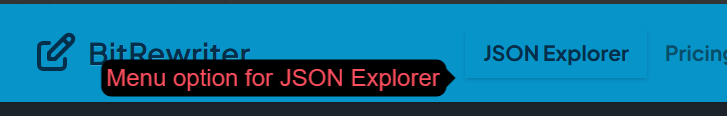
Menu: JSON Explorer (PC/Desktop/Tablet) 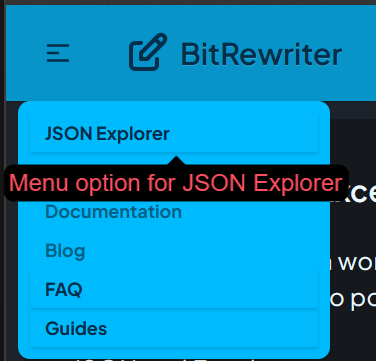
Menu: JSON Explorer (Mobile)
-
Go to the JSON tab.The JSON tab is where you provide your JSON data. Other tabs work on the data provided here.
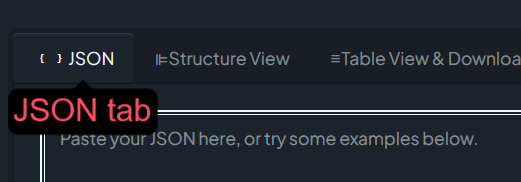
JSON tab
-
From JSON tab, paste or upload your JSON.Paste or upload your JSON data here.
For pasted JSON text, if the data is not valid JSON, it will all be outlined in red, and will not update any other tabs.
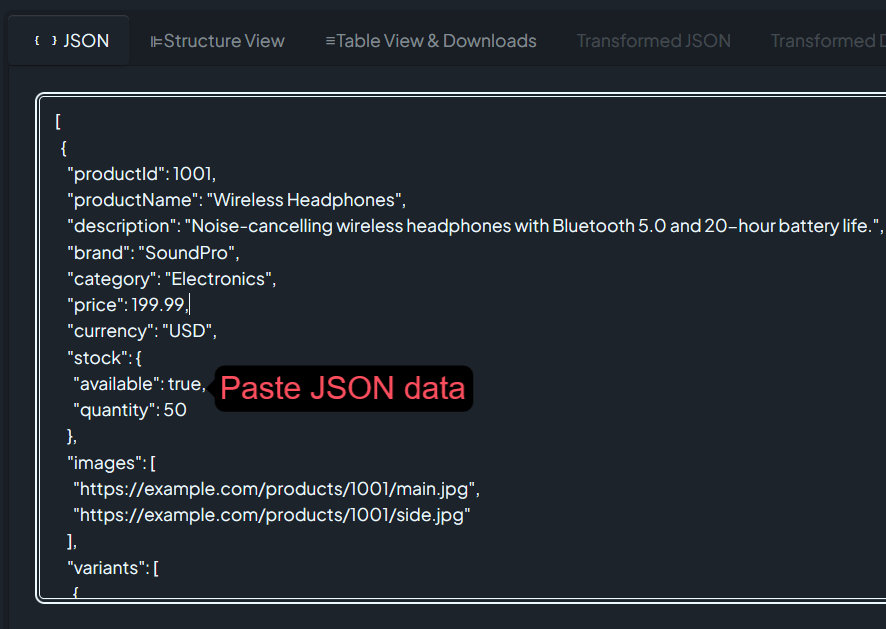
JSON tab with data in JSON Explorer
-
Move to the Downloads & Table View tab.Once you have provided valid JSON data, switch to the Downloads & Table View tab.
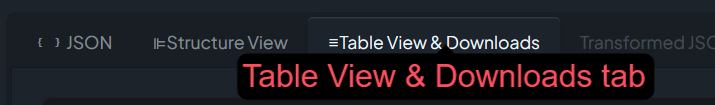
Downloads & Table View tab in JSON Explorer
-
Optionally Select rows to choose a subset of data.If you want, you can select only a subset of your data.
If you select a row of data, the full chain of data rows from that row up to the root node, will also be highlighted, as well as in the other direction: a chain of all child rows that are connected to that selection.
A selected row of data will also highlight
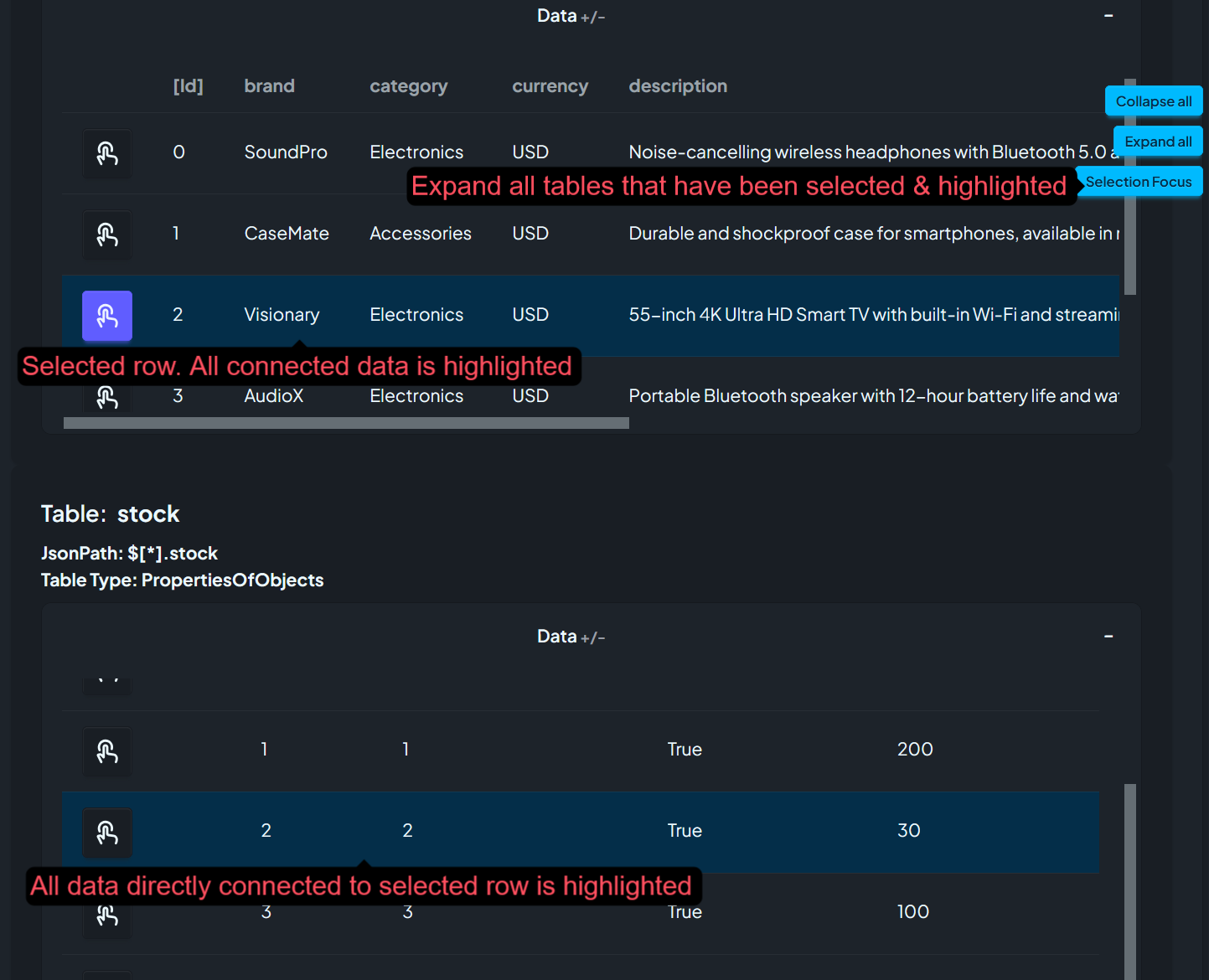
Downloads & Table View tab in JSON Explorer, with data selected
-
Choose an "Excel (.xlsx)" download option: All vs Selected data, Single vs Multi-sheet.There are various options when downloading Excel™ data:
- All data: Download all data from the JSON Explorer.
- Selected data: Download only the selected data from the JSON Explorer.
- Single-sheet: Download data (all or selected) into a single Excel™ sheet.
- Multi-sheet: Download data (all or selected) into multiple Excel™ sheets, one sheet per table.
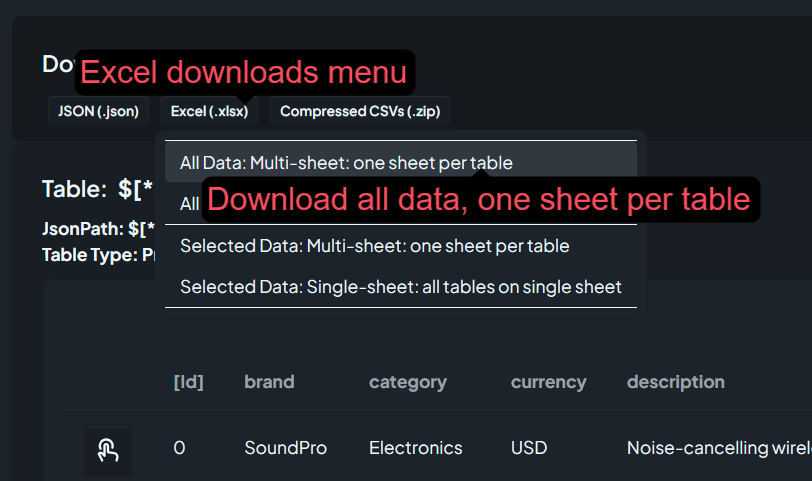
All data, Multi-sheet 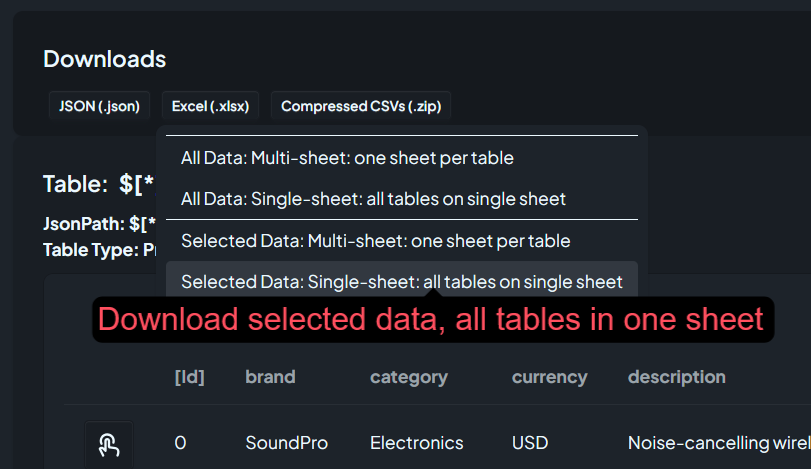
Selected data, Single-sheet
-
Review your download.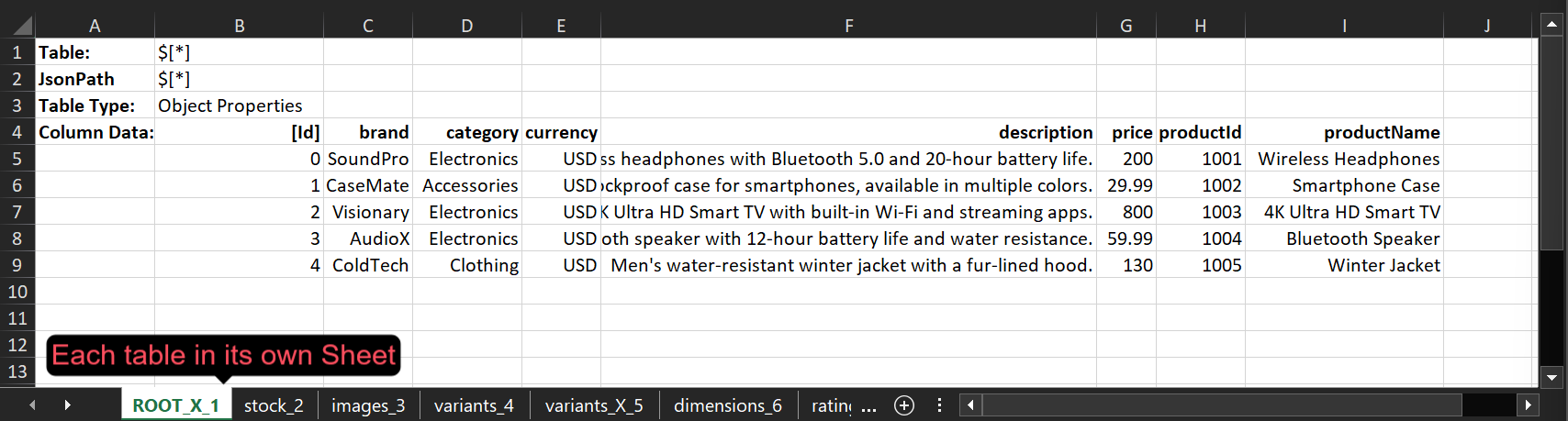
All data, Multi-sheet 
Selected data, Single-sheet
-
-
Common Issues and Troubleshooting Tips
Despite the straightforward nature of our JSON to Excel™ conversion, you may encounter some common issues. Understanding these potential problems and knowing how to troubleshoot them can save you time and frustration.
- One common issue is handling nested JSON structures: JSON data often contains nested objects and arrays. There are a number of approaches to dealing with this. Our Excel™ transformer exports nested structures into distinct tables with a common tabular format.
- In addition, we will support more advanced manipulation option for flattening JSON structures into more easily handled structures.
- Data type mismatches can also pose problems during conversion. JSON natively supports a few basic data types, including strings, numbers, and booleans. These may not always align well with Excel's far richer set of data types. Our tool can help you validate data. Ensuring proper data type conversion is crucial for maintaining data integrity. You may need to specify data types explicitly during conversion or perform post-conversion data cleansing and validation to correct any mismatches.
- Also, sometimes the basic JSON types can be misused, e.g. storing numbers or booleans within a string. Our tool helps you spot such issues, with conversions coming soon that will help.
- Improved support for validation, cleaning, and conversion of JSON data is coming soon.
- By being aware of these common issues and having troubleshooting strategies in place, you can streamline the JSON to Excel™ conversion process and ensure accurate and reliable results.
-
Understanding JSON: What You Need to Know
- JSON (JavaScript Object Notation) is a lightweight data interchange format that has become very popular due to its simplicity and ease of use.
- It is fully text-based and designed to be both human-readable and machine-readable, making it an ideal choice for transmitting data between servers and clients.
- JSON structures data in a collection of name/value pairs and arrays, allowing for a flexible representation of complex data sets.
- Understanding the structure of JSON is crucial for effectively working with and converting it into other formats, such as Excel™, CSV or other tabular formats that are non-hierarchical.
- JSON objects are enclosed in curly braces {}, with each key-value pair separated by a comma. Keys are strings, and values can be strings, numbers, booleans, arrays, or other objects.
- JSON object keys can represent a fixed set of properties, or keys into dictionaries/maps.
- Arrays are simply ordered lists of values or other objects enclosed in square brackets [].
- One of the significant advantages of JSON is its compatibility with many programming languages, including JavaScript, Python, and Java. This universal support means JSON can be easily generated and parsed by various systems.
-
Why Convert JSON to Excel™?
- Converting JSON to Excel™ opens up a world of possibilities for data analysis and visualization.
- While JSON is excellent for data interchange, Excel™ is renowned for its powerful analytical tools and user-friendly interface. Excel's capabilities, such as pivot tables, charts, and formulas, make it an indispensable tool for anyone looking to analyze large data sets efficiently. By converting JSON to Excel, you can leverage these features to gain deeper insights into your data.
- Excel's widespread use in various industries is another compelling reason to convert JSON data into this format. Whether in finance, marketing, healthcare, or education, professionals rely on Excel to organize, analyze, and present data. Converting JSON to Excel allows you to integrate your data into existing workflows seamlessly.
- This integration is particularly beneficial when collaborating with colleagues who may not be familiar with JSON but are proficient with Excel™.
- Excel's compatibility with other software and platforms adds to its appeal. You can easily import Excel™ files into database systems, data visualization tools, and other applications. This interoperability means that once your JSON data is converted to ™, it can serve as a foundation for further data processing and analysis across various platforms.
-
Best Practices for Managing JSON Data
- One best practice is to maintain a consistent structure in your JSON data. Ensure that objects and arrays follow a uniform format, with clearly defined keys and values. Consistency in data structure simplifies the conversion process and reduces the likelihood of error.
- Using meaningful key names enhances readability and makes it easier to understand the data's context.
- Data validation is another essential practice. Validating your data when transforming it ensures that it adheres to the correct syntax and structure. We already support some type analysis, with more coming. Automatic validation and transformation rules are coming coon to enhance the conversion process.
-
Automating the Conversion Process
Using our UI to transform your JSON is already a low touch process: simply provide valid JSON data, and then download the conversion. API based full automated conversion is coming soon.
-
Real-World Applications of JSON to Excel Conversion
- In the business world, JSON to Excel™ conversion is often used for data analytics and reporting. Companies collect vast amounts of data in JSON format from web APIs, transactional systems, and other sources. Converting this data to Excel™ allows analysts to apply formulas, create pivot tables, and generate charts, providing valuable insights into business performance, customer behavior, and market trends.
- In the field of research, JSON to Excel™ conversion is used to analyze experimental data and survey results. Researchers frequently gather data in JSON format due to its flexibility and ease of use. Converting this data to Excel ™enables researchers to perform statistical analysis, visualize findings, and prepare reports. Excel's analytical tools help researchers uncover patterns, correlations, and anomalies, contributing to the advancement of knowledge in various scientific domains.
- Education is another area where JSON to Excel™ conversion proves beneficial. Educational institutions collect data on student performance, attendance, and demographics in JSON format. Converting this data to Excel™ allows educators and administrators to analyze trends, assess the effectiveness of teaching methods, and make data-driven decisions to improve educational outcomes. Excel's user-friendly interface makes it accessible to educators who may not have a technical background.
- In the realm of software development, JSON to Excel™ conversion aids in debugging and testing. Developers often need to inspect and analyze JSON data generated by applications. Converting this data to Excel™ provides a clear and organized view, making it easier to identify issues and verify results. Excel's filtering and sorting capabilities facilitate the examination of large data sets, streamlining the debugging process.
-
Comparing JSON and Excel™: Pros and Cons
JSON Pros:
- Flexibility: JSON's hierarchical structure allows for complex data representation, making it suitable for various use cases, including web applications and APIs.
- Interoperability: JSON is supported by many programming languages and platforms, facilitating seamless data exchange between systems.
- Lightweight: JSON's text-based format ensures efficient data transmission, especially important in networked applications.
JSON Cons:
- Complexity: Nested structures in JSON can be challenging to work with and may require additional processing to flatten for tabular representation.
- Limited Analytical Tools: JSON lacks built-in analytical capabilities, necessitating conversion to formats like Excel™ for advanced analysis and visualization.
Excel™ Pros:
- Analytical Power: Excel™ offers robust tools for data analysis, including pivot tables, charts, and formulas, making it ideal for extracting insights from data.
- User-Friendly: Excel's intuitive interface makes it accessible to users without technical backgrounds, promoting widespread adoption in various industries.
- Integration: Excel™ files can be easily imported into other software and platforms, ensuring interoperability and further processing.
Excel Cons:
- Scalability: Excel may struggle with very large data sets, leading to performance issues and limitations in handling extensive data.
- Structure: Excel's tabular format may not be suitable for representing complex hierarchical data, requiring data transformation before import.
-
Conclusion
Unlocking the potential of your data through effective conversion from JSON to Excel™ opens up a world of opportunities for analysis, visualization, and informed decision-making. By understanding the structure of JSON, recognizing the value of Excel's analytical tools, and mastering the conversion process, you can transform raw data into actionable insights.
Utilizing the right tools and methods for conversion, addressing common issues, and adhering to best practices for data management ensures that your data remains accurate and reliable. Automation further streamlines the process, enhancing efficiency and consistency. Real-world applications across various industries underscore the importance of mastering JSON to Excel™ conversion, highlighting its impact on business, research, education, and software development.
Comparing the strengths and weaknesses of JSON and Excel™ enables you to make informed choices about when and how to use each format. By leveraging their respective advantages, you can maximize your data's potential and drive meaningful outcomes.
As you embark on your journey to convert JSON to Excel™ effortlessly, remember that the ultimate goal is not just to transform data but to truly understand it. Unlock the power of your information and take your analytics capabilities to new heights, ensuring that your data is not just converted but fully utilized for impactful decision-making.